How can I invite others to work on a project?
Campbell Dorsett
Last Update há 3 anos
In order to add new members to a project, you must be the manager or owner of that project.
1. Go to the Projects List page by clicking on the icon on the left of your Windu screen.

2. Find your project and click the three dots on the right.
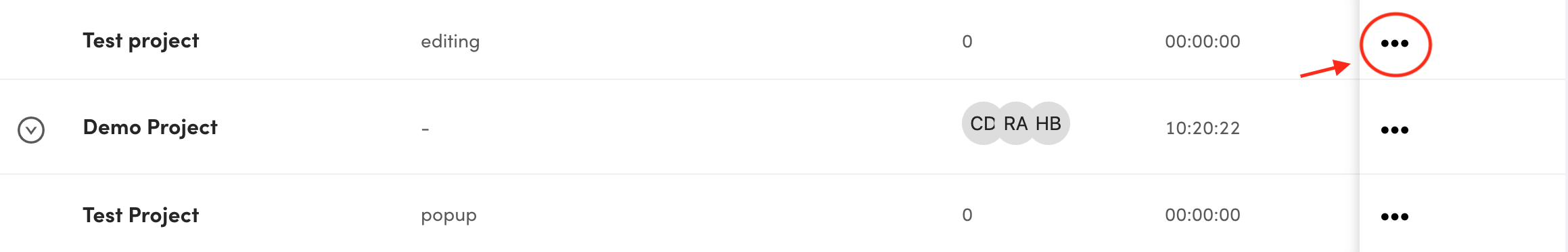
3. Click on "+ Add Member" and use the popup window to search new members' emails. You'll also have the option to invite individuals who have yet to create a Windu account.
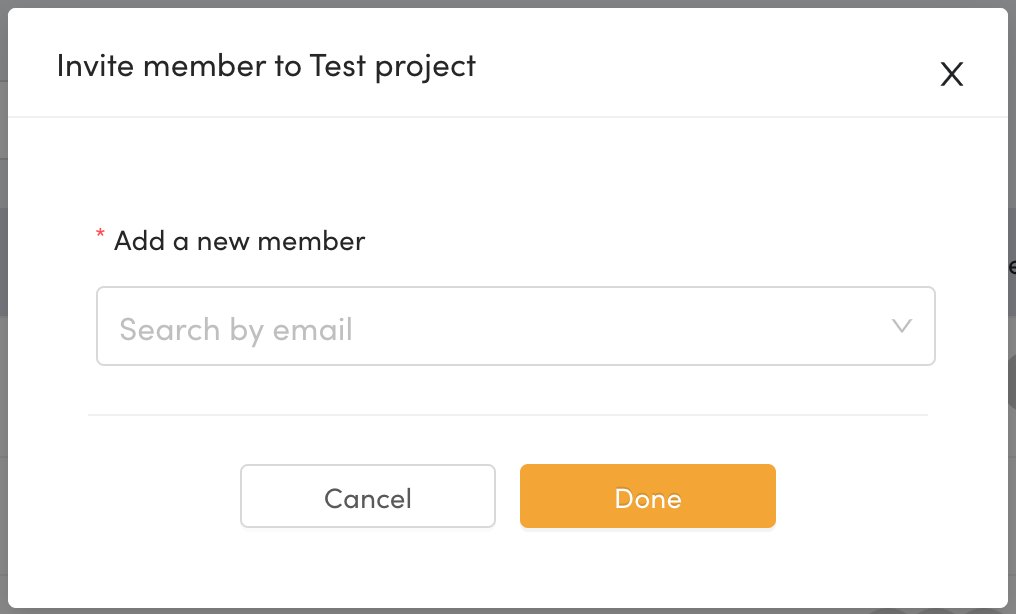
4. Click "Done", and your invitee will receive an email to get on board with the project!

