How do I create a new project?
Campbell Dorsett
Last Update 3 anni fa
1. You'll need to go to your Projects List page by clicking the icon on the left of your Windu screen.

2. From here, you can click the "Create project" button in the top right corner of your browser to view the project details window.
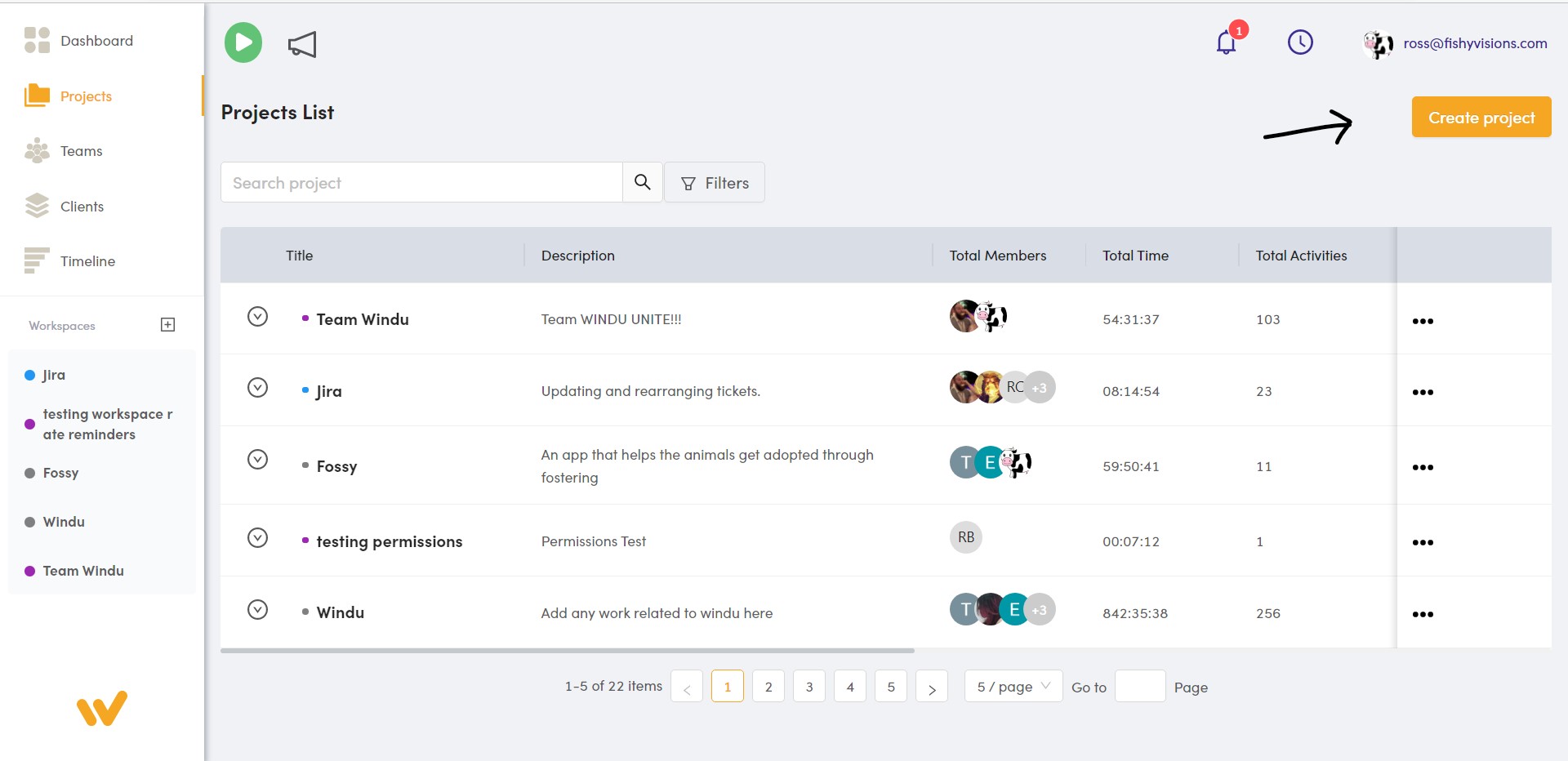
3. Fill out the project title and description. You can then either assign project management to yourself or someone else in your team by entering then selecting their email.
4. If you want to add any members you can enter their email and select them. They will receive and email notification that they have been invited to work on your project you've just created.
5. At the bottom of the form you will see various colors personalizing your project making it pop! this isn't required but we highly encourage it!
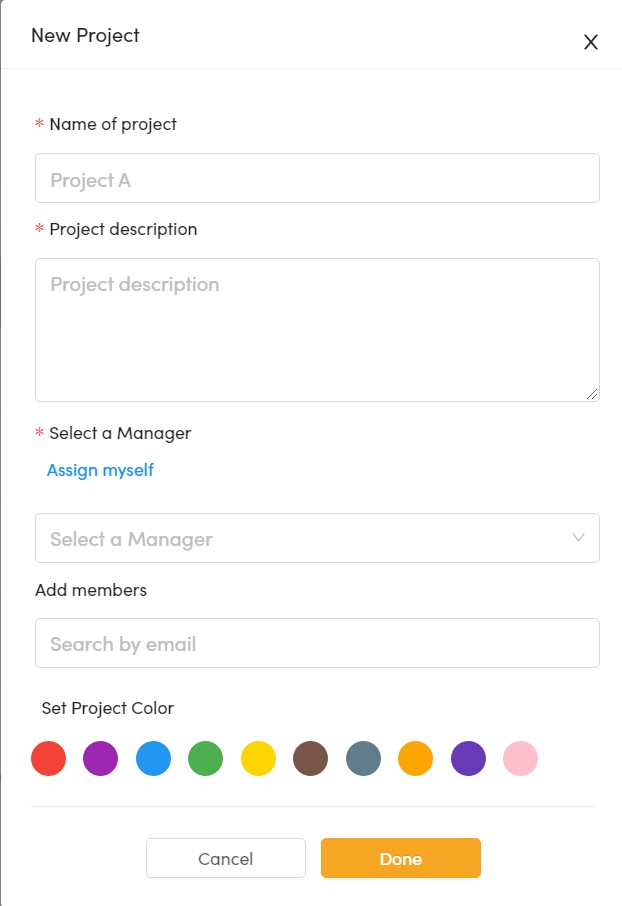
6. Click "Done" to create your project and get working!

