How can I schedule an activity to start in the future?
Campbell Dorsett
Last Update há 3 anos
With Windu's planning calendar, you can set a schedule for yourself to stay on top of deadlines and ongoing work.
1. You'll first need to make sure your Plan calendar is expanded, by clicking the expand icon on the top right. You will see a calendar appear.
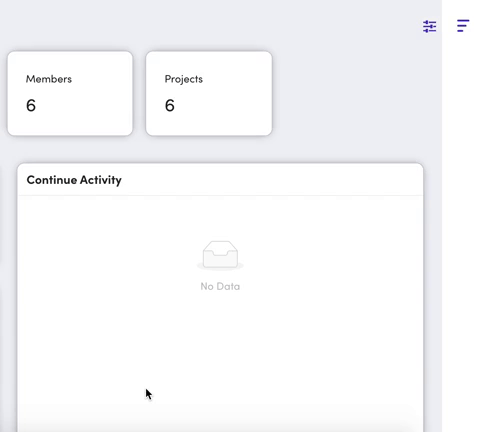
2. Click on the date that you want to plan your activity for. The "Plan an activity" window will open. You can give the activity a title and description, as well as assign it to a project.
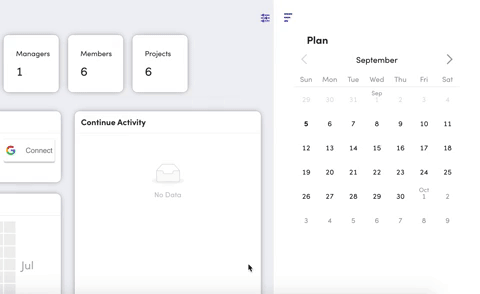
3. Once an activity has been scheduled, you'll be able to adjust that schedule a few different ways:
i. Choosing a new date on the calendar.
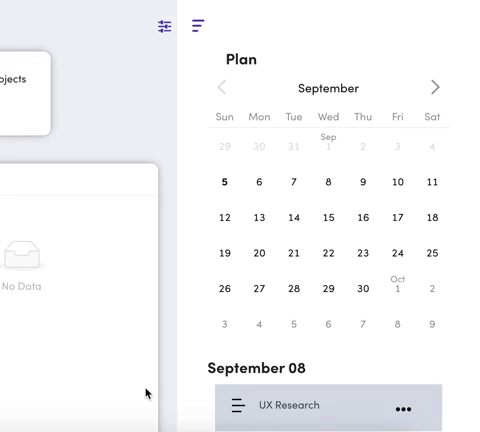
ii. Dragging the activity to a day when another activity is planned.
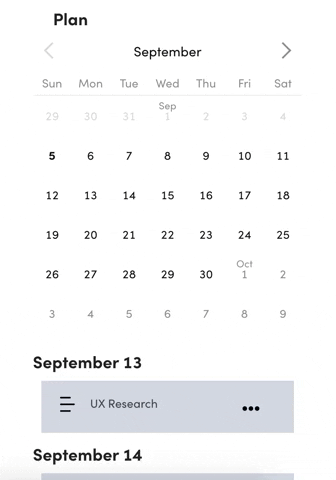
iii. Removing the activity from your calendar entirely.
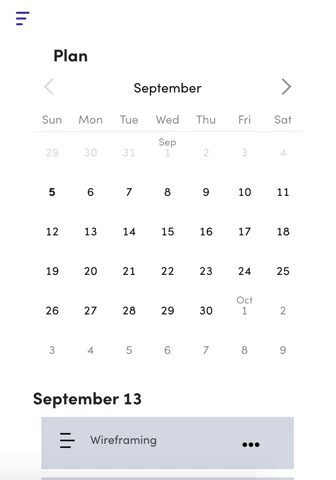
4. All of your planned activities will show up right underneath of the calendar. When the time comes, first make sure your timer is not already running. Then, you can simply start the activity from the scheduled activity block!
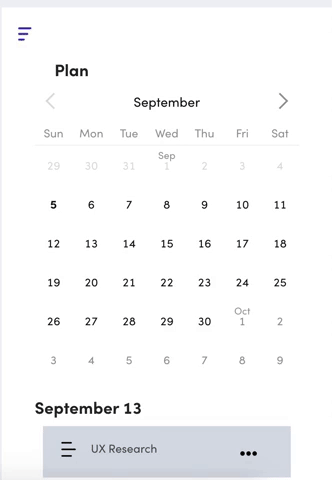
Happy planning, Windu experts!

