Downloading an Invoice as a PDF
Campbell Dorsett
Last Update hace 3 años
Once you’ve created your Windu invoice, you’re going to want to get it to your client! In your project workspace, you’re able to download that invoice to your computer.
First, go to the Invoices tab within your workspace. Under the Invoice History, click on the three dots next to the invoice that you’d like to download. Regardless of the invoice status (draft, pending, or paid), you will have the option to “Download PDF”. Simply click on this option and the PDF will downloaded on your browser. You can then drag the downloaded PDF to your desktop.
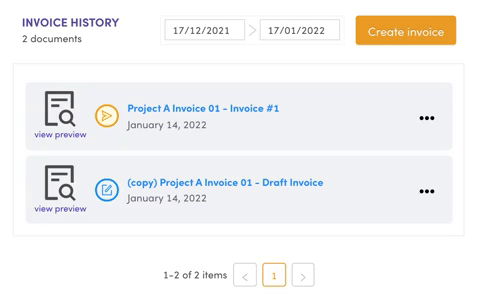
If you’d like to see a preview of your invoice before downloading the PDF, just click on that invoice. You will be directed to an expanded version of your Invoice History. From here, you’ll be able to download in PDF for any type of invoice again using the three dots and clicking on the “Download PDF” option.
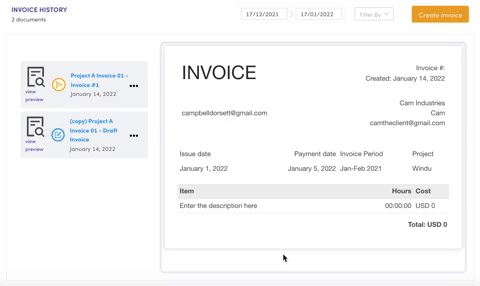
Now you have a PDF invoice for all your hard work to send to your client!

