Team Chat
Campbell Dorsett
Last Update 3 years ago
With Workspaces, you can stay up to date with your whole team about a specific project. To access your team chat, click on the "Chat" navigation tab. You will see your overall team chat there. This group chat will always be pinned.
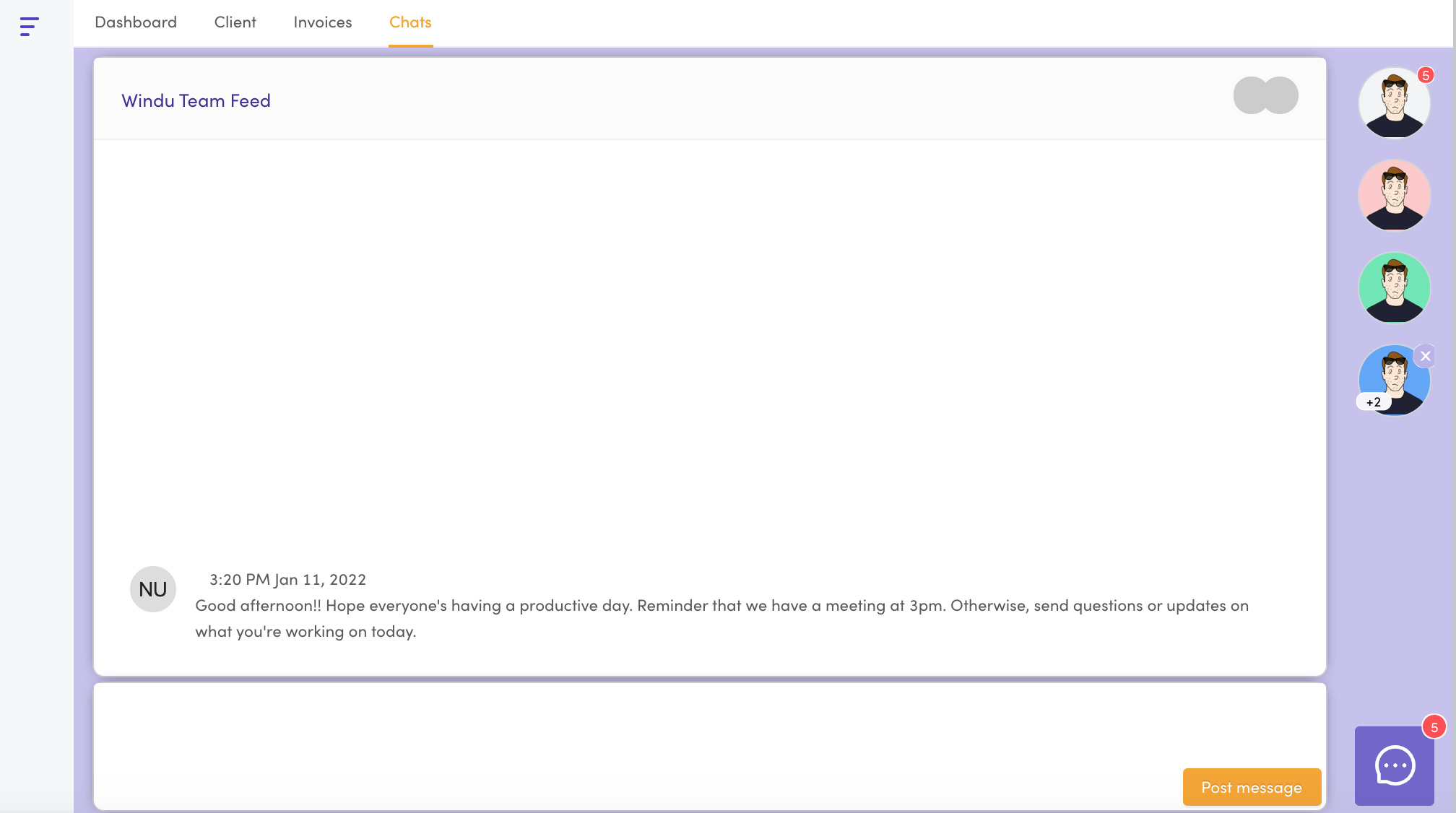
In addition to the team chat, you can also direct message individuals or smaller groups within your team. In order to do so, click on the chat icon on the bottom right. Here, you'll see running chats and have the option to start a new one.
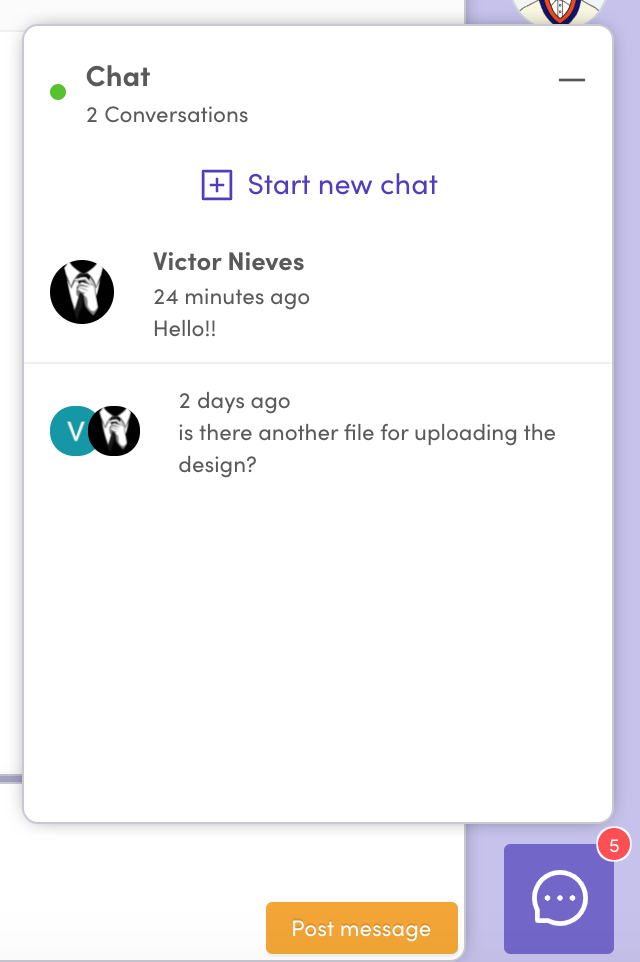
Click on a chat to continue the conversation! Or, click on "Start a conversation" to begin talking to a new group member.
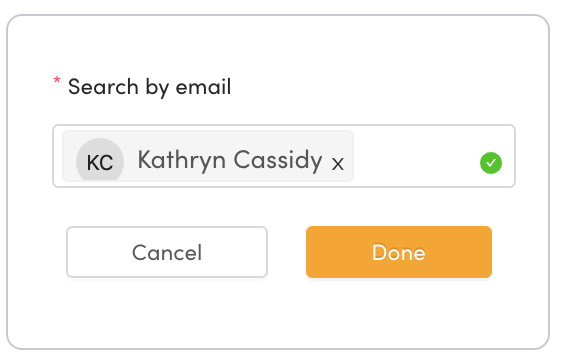
Enter one or more members and click "Done". You'll see a chat open up, as shown below. Now you can send a message to them!
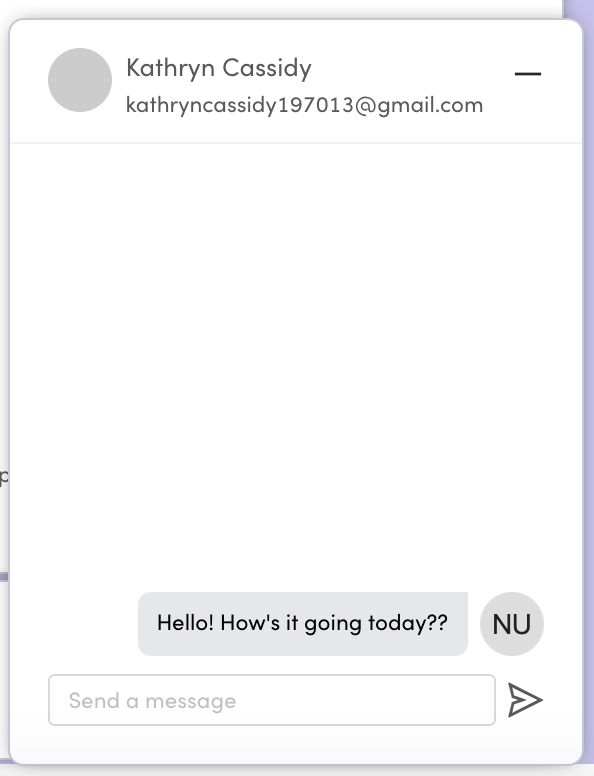
If you'd like to collapse this chat, simply click on the top right corner and it'll disappear. You can always find this chat again by clicking on the chat icon at the bottom right.
Happy chatting!

